
You may have a doubt about why to download SHAREit for pc and will it work better than other files share apps? Yes, these are the frequently asked questions by the people before they install the Shareit for pc. I recommend every laptop user download and install Shareit. Because no other apps give the best performance as that of Shareit for easy transfer of files from one laptop to another. SHAREit For PC Works 10x faster than Bluetooth to share your files between PC or Laptops.
Now you know how to install the Shareit apk for Android Devices. Shareit is the best application available for all PC/ Laptop and Mac users to transfer any files from PC to your Android Device. With this best app, you may not need any USB cables further to share any files. Now go through the points mentioned below to learn how to install Shareit for PC/ Laptop( Windows 10/ 7/ 8/ 8.1) or Mac users.

| App Name | SHAREit.exe |
| Setup File Size | 6.3 MB |
| Publisher | SHAREit(众联极享) Technologies Co. LTD |
| Requirement | Windows 7/8/10. |
| Version | 4.0.6.177 |
| License | Free |
How to Download Shareit for PC or Mac | Download Shareit for laptop using Windows 10.
To download Shareit for pc Download SHAREit Setup.exe from Button Given Above.
- Open up the file.
- Click on Accept Button.
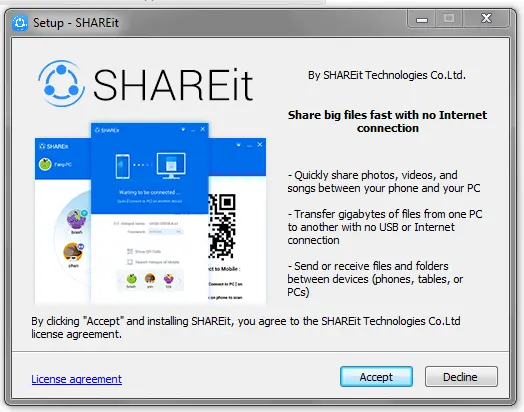
- You can change the installation directory or Leave it By Default on Next.
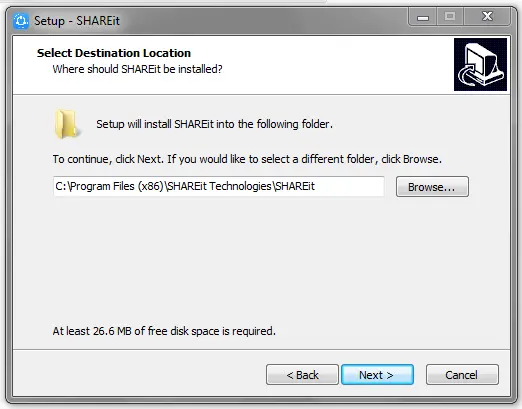
- if you want to create a desktop shortcut check the box and click the next button.
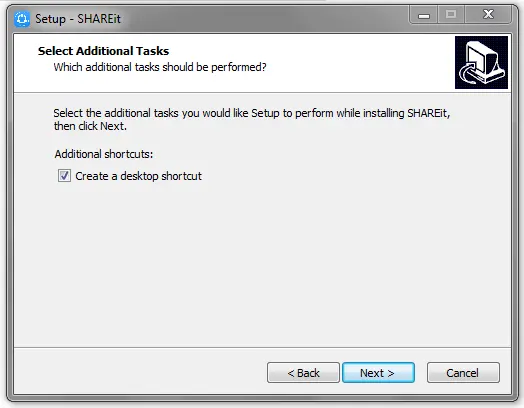
- Let it Complete installation.
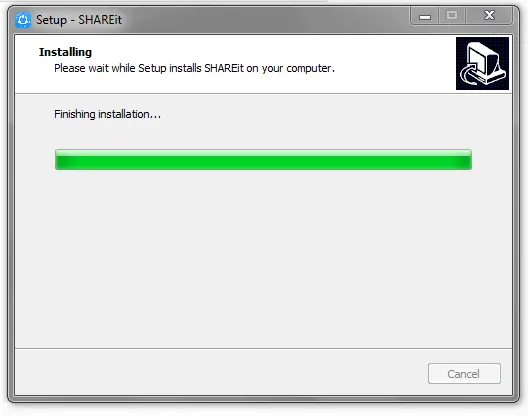
- Click on Finish, Shareit will be launched Automatically.

- Click on Accept, Your App is now ready to pair.
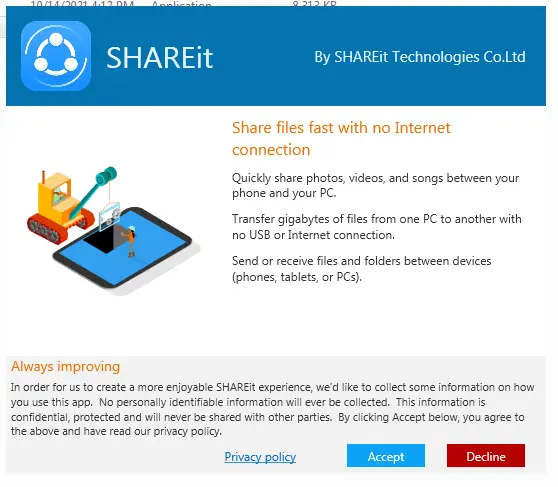
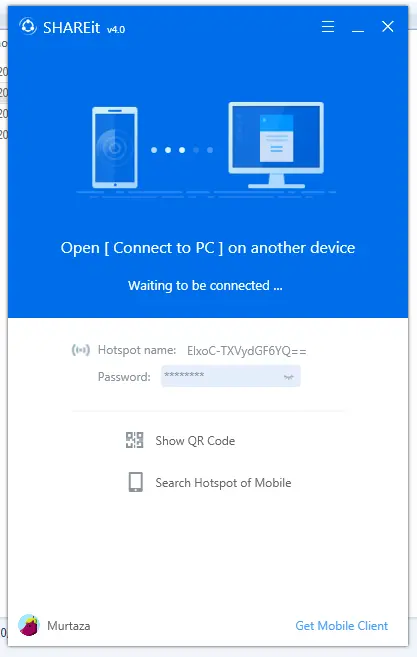
- Pair it with your phone using QR Code or Connect to PC Option and Enjoy File Sharing.
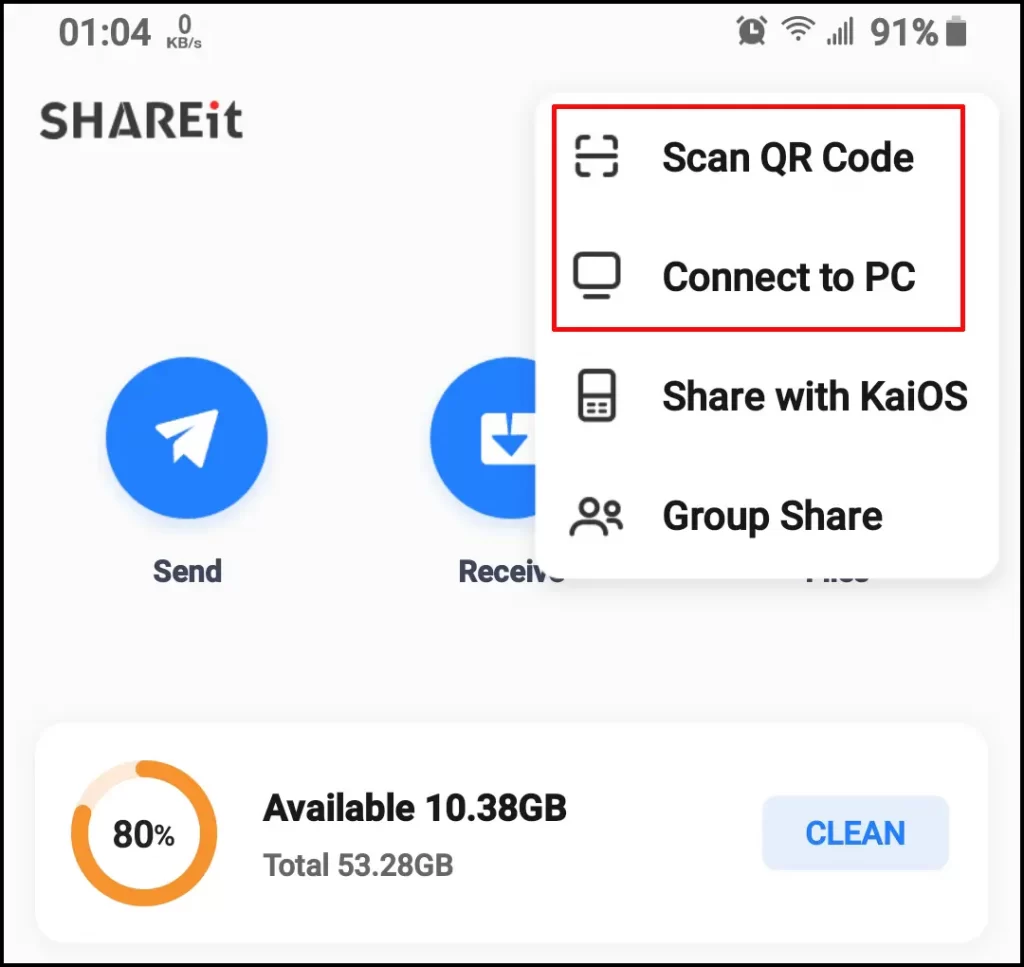
Pro’s and Con’s
- Cross Platform Support.
- Remote access to computer files and folders.
- Sharing information with incredible speed and ease
- Group sharing available to share data with multiple Device Simultaneously
- Utilization of different file types – audios, videos, docs, and others.
- Strong connections between different platforms
- Backup of phone photos on your PC
- File replication and management
- Contains Adds
- For Some people it’s complicated to connect Devices.
- Application May Restart after File Transfer Completion.
SHAREit For PC Guide | Steps to Follow
FAQ’S | Frequently Asked Questions
Conclusion
When it Comes to File Sharing Between Cross Devices or from PC to android there is no match of the SHAREit App. It provides an excellent user experience with unbelievable Speed of file sharing.
Read Also: SHAREit for ios or MAC.
